Hello @Customer1470
Thank you for using our ASP.NET Freehosting 👍️ Because your application is ASP.NET Core, so you must first enable detailed debug logging via Control panel:
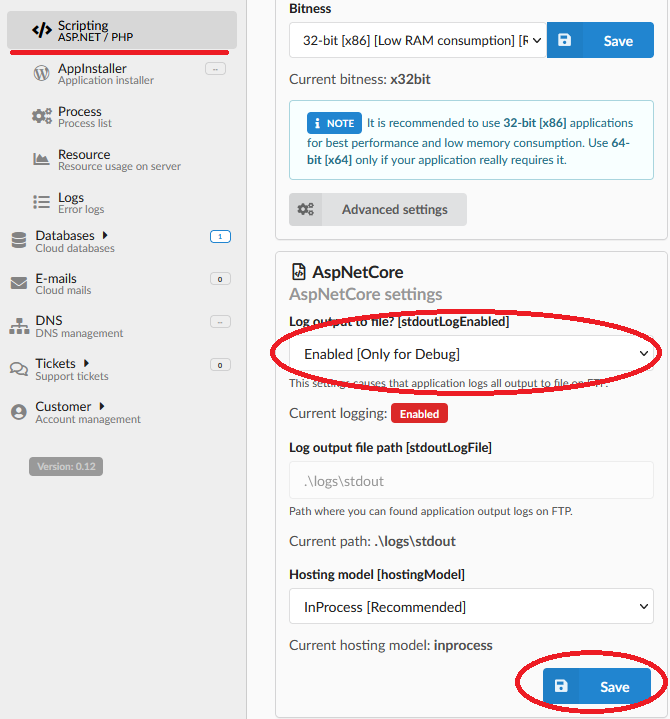
After that use FTP access and in folder /wwwroot/logs check created debug log files.
2024-03-07 18:43:52.494 +01:00 [ERR] Error Encountered By User : | Request Id: 00-6553cd406c82ccf77f33d92a97b81596-7df25d771f2bf39f-00
Microsoft.Data.SqlClient.SqlException (0x80131904): A network-related or instance-specific error occurred while establishing a connection to SQL Server. The server was not found or was not accessible. Verify that the instance name is correct and that SQL Server is configured to allow remote connections. (provider: Named Pipes Provider, error: 40 - Could not open a connection to SQL Server)
---> System.ComponentModel.Win32Exception (2): The system cannot find the file specified.
This error means that your application cannot connect to MSSQL database.
Now you need to check that you have correct connectionstring information in appsettings.json file. You can also find this information in Control panel:
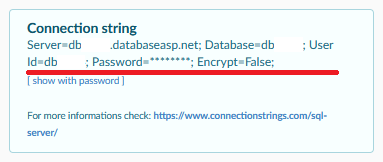
I have now updated connectionstring in your appsettings.json file and now application can connect to MSSQL database correctly. Now is problem that your database is empty and not contains any data:
[19:29:24 ERR] Error Encountered By User : | Request Id: 00-12491402ffe97881326134b2213a675b-620be8a5e43760e0-00
Microsoft.Data.SqlClient.SqlException (0x80131904): Invalid object name 'AspNetUsers'.
So you need now to upload data to your MSSQL database. You can restore your database backup from your computer:
https://help.monsterasp.net/books/databases/page/restore-database